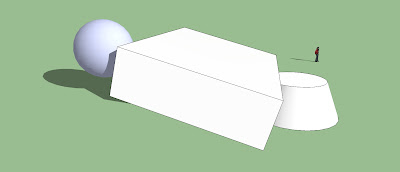Friday, 30 August 2013
Thursday, 29 August 2013
ARCH1390 - Week 5 Research Exercise 2
Some examples of Graphic Presentation Style
Design presentation from Yorik Van Havre
 |
| Liverpool Canal Bridge presentation; http://yorik.uncreated.net/frenchcv.html |
Maira Zasso graphic presentation
 |
| San Isidro Lofts Building ; http://maira.uncreated.net/?cat=8&paged=3 |
Separation parts of Graphic Design Presentation from Kim de Haan
The following images are created by Kim de Haan. He is a graduated student of UNSW (Interior Architecture) and he become famous because his outstanding final presentation of his Graphic Design Board. His presentation are just very unique and phenomenal. These are some images that I took from his final project http://www.thefutureset.com/kim-de-haan/. He is using a lot of soft colour to explaining the texture of the building, also have a very unique style of presenting his material and about the section of his building.
There are also some graphic presentation which really interesting for me,
After doing some research, I outline something that I think it is really important for making a graphic presentation which is 'your own style'. It means that, you have to be unique and do it with your own way, because if you do it that way, you can explain easily what you have made and you can easily explore and interpret yourself with your work.
References
Tuesday, 27 August 2013
ARCH1390 - Week 4 Exercise - Studio Exercise Stage 2 BMW Welt
The first part is about categorizing the spaces inside the building. In here I try to use 3 colours using colour pen to represent the difference between public, semi-private, and private space. I am using RED as the private spaces, BLUE as the semi-private spaces, and GREEN as the public spaces.
 |
| Level 4 of BMW Welt; http://www.archdaily.com/29664/bmw-welt-coop-himmelblau/c01-coop-himmelblauarbeitsordner-2007_lyon08-bmwaktuell0-4/ |
 |
| Level 2 of BMW Welt; http://www.archdaily.com/29664/bmw-welt-coop-himmelblau/c01-coop-himmelblauarbeitsordner-2007_lyon08-bmwaktuell0-4/ |
 |
| Section of BMW Welt; http://www.arcspace.com/features/coop-himmelblau/bmw-welt/ |
After doing some research about the usage of the spaces, it shown that BMW Welt provides lots of public spaces, it makes all the people who come to this building to explore and fell the experience of every kind of shapes and spaces that are given by the building. Furthermore, BMW Welt use some kind of bridge which hung from the ceiling to eliminate columns in the interior, hence give quite massive space to the premiere area. On the other hand, most of the area which categorized as a private area is the technical area or like electricity (power plan) area.
Second part is about the movement paths through the BMW Welt, the first picture is about the main entrance of the BMW Welt, which obviously act as the primary movement path to the building.
 |
| BMW Welt Main entrance; http://www.arcspace.com/features/coop-himmelblau/bmw-welt/ |
 |
| BMW Welt movement path |
 |
| Cutted BMW Welt to indicate the movement path |
 |
| "primitive" or primary form of BMW Welt - front view |
 |
| "primitive" or primary form of BMW Welt - Side View |
 |
| Actual shape of BMW Welt |
From the images above, it can be seen that the basic shape of the BMW Welt are one cutted box and two cutted cone combined together to form 'double cone' shape.
REFERENCES
Archdaily (2009) 'BMW Welt/Coop Himmelb(l)au' http://www.archdaily.com/29664/bmw-welt-coop-himmelblau/c01-coop-himmelblauarbeitsordner-2007_lyon08-bmwaktuell0-4/
Archspace (2007) 'BMW Welt Coop Himmelb(l)au' http://www.arcspace.com/features/coop-himmelblau/bmw-welt
ARCH1390 - Week 4 Exercise - Studio Exercise Stage 1 BMW Welt
Materials Pack
BMW Welt by Coop Himmelb(l)au
FACT
Open date : 17 October 2007
Duration of construction : August 2003 - summer 2007
Cost : approximately US $200 milliion
Location : Munich, Germany
Number of floors : 9 floors with 4 stories underground
Number of rooms : 1,154 rooms
Total building area : 73,000 square meters
Building Occupancy : 3,928 persons
 |
| Bmw Welt Concept; http://www.bmw-welt.com/en/location/welt/concept.html |
The concept of this building is about Tornado and Floating Cloud. The BMW Welt provides an outstanding piece of architecture either inside or outside the building. The open style of architecture and glass facade gives BMW Welt harmonically blends into the context of the architecture of the Olympiapark and the existing BMW buildings. On the other hand, the interior of the BMW Welt proves just as outstanding as its architecture, it produce a maximum comfort atmosphere in which to present the BMW brand as an impressive experience. The following images are represent the materials pack (floor plan, section, elevation, 3D representation etc) of the BMW Welt.
Sections, Plans, and Elevations
 |
| Floor plan level 1; http://www.arcspace.com/features/coop-himmelblau/bmw-welt/ |
 |
| Floor plan level 4; http://www.arcspace.com/features/coop-himmelblau/bmw-welt/ |
 |
| Floor plan level 3; http://www.arcspace.com/features/coop-himmelblau/bmw-welt/ |
 |
| Plan roof level; http://www.arcspace.com/features/coop-himmelblau/bmw-welt/ |
 |
| Site plan; http://www.arcspace.com/features/coop-himmelblau/bmw-welt/ |
 |
| Cross section; http://www.arcspace.com/features/coop-himmelblau/bmw-welt/ |
 |
| Longitudinal section; http://www.arcspace.com/features/coop-himmelblau/bmw-welt/ |
 |
| Entire model of BMW Welt cross section; http://www-1.bmw-welt.com/web_rb/bmw-welt/en/bmw_welt/architecture/statics.html |
 |
| South Elevation (Google Sketchup Model); https://sites.google.com/site/ae390bmwwelt/home/architecture#TOC-Building-Elevations |
 |
| North Elevation ; https://sites.google.com/site/ae390bmwwelt/home/architecture#TOC-Building-Elevations |
 |
| West Elevation (Google Sketchup Model); https://sites.google.com/site/ae390bmwwelt/home/architecture#TOC-Building-Elevations |
Some 3D Model and Interior View
 |
| Interior of Double Cone; https://sites.google.com/site/ae390bmwwelt/home/architecture#TOC-Building-Elevations |
The Double Cone visualizes the soaring dynamics of the building with its continuous transition into the seemingly floating roof. It takes the form of 2 leaning truncated cones with a rounded transition between them.
 |
| Overview of the Premiere Area; https://sites.google.com/site/ae390bmwwelt/home/architecture#TOC-Analysis-and-Description |
 |
| Aerial View; https://sites.google.com/site/ae390bmwwelt/home/architecture#TOC-Analysis-and-Description |
 |
| View of the BMW Welt's iconic metal and glass construction double cone; https://sites.google.com/site/ae390bmwwelt/home/architecture#TOC-Analysis-and-Description |
The filigree steel structure is responsible for the air conditioning at BMW Welt. The solar energy passing through the roof and facades therefore augments the heating in the building, and its large walled areas contribute to ventilation. Furthermore, the glass envelopes help to maintain the surface temperature at comfortable level and maintain the surface building, and its large walled areas contribute to ventilation.
 |
| BMW Welt view at the night; http://www.arcspace.com/features/coop-himmelblau/bmw-welt/ |
References
Tuesday, 20 August 2013
Friday, 16 August 2013
ARCH1390 - Week 3 Exercise - Assignment 1 Weekly Progress
 |
| Trial 1 |
This is the first model that I did during the tutorial. I just realize about the criteria of the building such as only one of your primitives may have a surface parallel to the ground plane, need to have wall thickness, the car need to cover from rain etc; hence my trial before was wrong. During the tutorial I try to make the model following all the criteria. I try to tilt the pyramid and the box and make the cylinder shape as the main entrance to the house.
Tuesday, 13 August 2013
ARCH1390 - Week 2 Assignment 1 - Weekly Progress
Room Model in Boxes
 |
| 10 rooms model trial with the measurement |
 |
| Room placement trial 1 |
 |
| Room placement trial 2 |
Primitives Design Trial
 |
| Trial 1 |
I am combining 3 different primitives : box, cylinder, and cutted cone. In here I am trying to rotated the box a little bit to make it more unique and make the cylinder (actually it is inclined) as the connector between the two buildings. The box and the cylinder is a one storey building and the cutted cone is a two storey building.
 |
| Trial 2 |
In here I am combining 3 different primitives which is wedge, box and torus. The circle space inside the torus is a yard. I make the square shape in the wedge as the main entrance and put a long box in there as the lounge of the building, and the main building is the torus. In addition, I make the circle space inside the torus as the main yard of the house.
 |
| Trial 3 |
In this house, I try to combine 3 primitives which is square wedge, wedge and box. In this house, I create lot of space as the yard. I make the box as the main building of the house with each (square wedge and wedge) wedge as the entrance to the main building.
Friday, 9 August 2013
ARCH1390 - Week 2 - Folding Exercise
First Step - Art Museum Strongoli by Coop Himmelb(l)au using one A4 paper
Inspiration Design
 |
| Art Museum Strongoli side view; http://www.dezeen.com/2009/03/27/art-museum-strongoli-by-coop-himmelblau/ |
 |
| Art Musem Strongoli back view; http://www.dezeen.com/2009/03/27/art-museum-strongoli-by-coop-himmelblau/ |
Paper Fold Model
 |
| Back View |
 |
| Front View |
 |
| Side View |
The second exercise of ARCH1390 is about paper folding. Basically, we have been told to make model using one piece of A4 paper based on our Artist/Designer/Company design (from photo). The paper can be folded, curved, cut or ripped, but must remain a single piece of paper. In the first step, I am using Art Museum Strongoli by Coop Himmelb(l)au as my inspiration design. At the early of the tutorial I try to learn basic folding paper by videos which are given by Wesley. Those videos are really interesting, but I am not using that technique for my model, I try many times by myself or my own amateur technique for making this model. I make that model by cutting the A4 paper like 4 times in different point and angle, and for the arches or the curvatures, I making it by rolling the paper. In addition, I am using quite a lot papers as an trial for making this model, but I am quite satisfied with this first model.
Second Step - Interpretation of Coop Himmelb(l)au series of design
Inspiration Design
 |
| Busan Cinema Centre by Coop Himmelb(l)au; http://www.dezeen.com/2012/09/18/busan-cinema-centre-by-coop-himmelblau/ |
 |
| Zarautz Scenic Arts Center by Coop Himmelb(l)au; http://www.dezeen.com/2007/11/26/zarautz-scenic-arts-center-by-coop-himmelblau/ |
 |
| Akron Art Museum by Coop Himmelb(l)au; http://www.dezeen.com/2007/07/23/akron-art-museum-by-coop-himmelblau/ |
Paper Fold Model
 |
| Right View |
 |
| Left View |
For the second step, I am doing some research about Coop Himmelb(l)au in almost one hour. From my research, some of their building concepts are about : huge cantilever, big building, create lot of space due to huge cantilever also Himmelb(l)au like to used round or curve shape as their column. In this paper fold model, I try to interpret all those things. I make 'huge' roof or cantilever and provide lot of space underneath the roof, I also make round shape as the column for this model, furthermore, I also try to make this model unique by using wavy or uneven shape of roof and floor instead of using straight or simple shape. Hopefully my research and my interpretation (using paper folding) are well enough.
Third Step - Art Museum Strongoli by Coop Himmelb(l)au using some A4 paper
 |
| Front View |
 |
| Back View and Side View |
This is the last paper folding exercise, and to be truth I am not satisfied with this model. In my opinion, the last step was hardest one, whereas firstly I thought this last step will be the easiest. In this step, we are given simplicity by using paper as many as we want. However as time goes by, I started to realize (this is purely my own opinion) that this simplicity just making me too focused to exactly replicate or mimic as much detail as possible using some papers which is really tough to do and consequently the model that I make is worse than the first step model which uses only one sheet of A4 paper.
References
Fairs, M. (2007) 'Akron Art Museum by Coop Himmelb(l)au' http://www.dezeen.com/2007/07/23/akron-art-museum-by-coop-himmelblau/ (accessed, 9 August 2013)
Fairs, M. (2007) 'Zarautz Scenic Arts Center by Coop Himmelb(l)au'
http://www.dezeen.com/2007/11/26/zarautz-scenic-arts-center-by-coop-himmelblau/ (accessed, 9 August 2013)
Frearson, A. (2012) 'Busan Cinema Centre by Coop Himmelb(l)au'
http://www.dezeen.com/2012/09/18/busan-cinema-centre-by-coop-himmelblau/ (accessed, 9 August 2013)
Wilton, M. (2009) 'Art Museum Strongoli by Coop Himmelb(l)au' http://www.dezeen.com/2009/03/27/art-museum-strongoli-by-coop-himmelblau/ (accessed, 9 August 2013)
Subscribe to:
Posts (Atom)